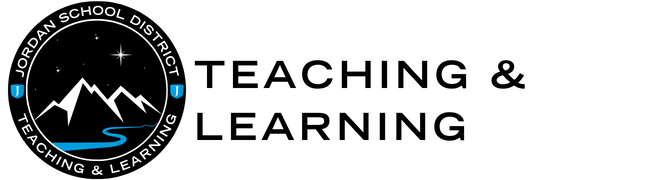Courses Offered Through JSD
| IMPORTANT NOTE: Prior to enrollment in a Canvas course, please make sure you are able to log into Canvas. Please click on https://jordanpd.instructure.com/ username will be your JSD email address and the password you use for JSD accounts. If your password does not work, please click on "Forgot Password?" Follow the steps and you will be able to reset your password. |
JSD Suicide Prevention | Getting Started with Canvas | Adobe in Education | Digital Citizenship | Getting to Know Nearpod | Common Sense Media | Google Tools |
COURSE: JSD Suicide Prevention Training -- Self-enroll in the course by logging into Canvas at: https://jordanpd.instructure.com/enroll/BPKJF6
Jordan School DIstrict's Health and Wellness Department has provided an online training course on suicide prevention. From the Health and Wellness Department,
"It takes everyone to prevent suicide. We all play a part in keeping each other safe. We hope that you can use this training in your personal and professional life. Please, recognize that your role is vital to our success in preventing suicide and you do NOT have to be a mental health professional to intervene and support others who may be struggling."
Any employee, under the direction of their administrator, is welcome to join and participate.
COURSE: ESP - Getting Started With Canvas -- Self Enroll in the course by logging into Canvas at https://jordanpd.instructure.com/enroll/DHE648
This course is available so that you can learn about Canvas and assist teachers in their online efforts. Participants will learn how to design and deliver an online course and manage student assignments using Canvas LMS.
|
|
COURSE: ESP - Adobe in Education -- Self Enroll in course by logging into Canvas at https://jordanpd.instructure.com/enroll/GGXHGK
Adobe products are currently made available to all Jordan School District employees and students in 7th - 12th Grade. This course guides participants in learning the basics of Adobe products and how they might be used in classrooms with student learning.
|
|
COURSE: ESP - Digital Citizenship -- Self enroll in this course by logging into Canvas at https://jordanpd.instructure.com/enroll/3KC7P6
Description - In this course participants will learn what digital citizenship is, how to become responsible digital citizens, and how to talk with others openly about cyberbullying and potential pitfalls of social media. Participants will learn how to model digital citizenship and develop tools and lessons to use with individuals of all ages.
|
|
COURSE: ESP - Getting to know Nearpod -- Self enroll in the course by logging into Canvas at https://jordanpd.instructure.com/enroll/PFEY9N
Description - This course will help participants learn Nearpod can be used for high-quality instruction. Understanding the basics of the Nearpod platform empowers those who use it to facilitate intentional and thoughtful engagement with the curriculum through technology.
|
|
COURSE: ESP - Common Sense Media -- Self enroll in this course by logging into Canvas at https://jordanpd.instructure.com/enroll/76YMWC
Description - Common Sense Media is one of the major providers of digital citizenship training in the United States. They provide high-quality digital literacy and citizenship programs. In order to promote and support the safe and appropriate use of digital tools within the Jordan School District, we are providing this introduction to Common Sense Media.
|
|
COURSE: ESP - Google Tools Course . -- Self Enroll in this course by logging into Canvas at https://jordanpd.instructure.com/enroll/7DJBRX
Description - Course participants will learn the functionality of the following Google Apps for Education tools available to students and employees in the Jordan School District and apply those applications in educational and professional settings.
|
|