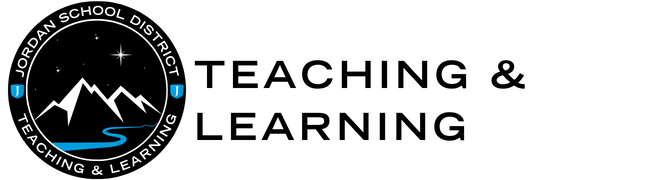Welcome to Educational Support Professionals Professional Improvement!
This site is your resource page for a wide range of professional development opportunities for all Educational Support Professionals (ESPs) in Jordan School District.
In partnership with the Teaching and Learning Department, the Educational Support Professionals Professional Improvement Committee (ESPPIC) offers to pay for a wide range of professional development opportunities to encourage educational support professionals to learn and apply new knowledge and skills.
Take a look at the professional development opportunities offered below. It’s easy to apply, and classes are offered to all educational support employees free of charge up to approved limits and with administrator approval. If there are courses that you would like to suggest for approval, or if you have any questions regarding other professional learning opportunities, please call Chris Westra at 801-567-8657.
Browse Course Options below or click to view course recommendations by job family.
-
- Ed 2 Go/Salt Lake Community College courses usually run for 6 weeks, 2 sessions per week. After completion of the course, an online test is given, and the employee is given the option of printing a certificate verifying completion of the class. If interested in these classes, contact Chris Westra, (801-567-8657) for further explanation of the process of registration.
- Courses in customer service, grammar, problem-solving, etc., can be found at Fred Pryor Seminars, and SkillPath Seminars . Search for courses using the district zip code, 84084, and classes that are available in the Salt Lake City Area will be provided. Complete the Education Support Prof Dev Form and send it to Education Support Professional Development at the ASB, and you will be registered for the course. An email confirmation will be sent to you upon completion of your registration, usually within two or three days. Note: Computer classes offered through these two companies are not hands-on classes--only presentations.
- Computer classes are offered through Salt Lake Community College continuing education. The employee will need to pay for the class with a personal credit card and submit a receipt/confirmation for reimbursement to Chris Westra, Educational Support Professional Development, ASB.
- Online courses offered through JSD. These courses are provided at no cost to employees.
Applying for Classes is Easy
- Fill out the Educational Support Prof Dev Form.
- If the class is held during your contract work day, you will need to check the box requesting a Professional Development Day.
- Sign the form.
- Have your supervisor sign the form to approve the class.
- Return the form by district mail or in person to Chris Westra, Teaching and Learning, at the ASB.
Paying for Classes is Simple
- Complete a Education Support Prof Dev Form and submit the form along with additional class information (i.e., brochure, etc.,) showing the details and cost of the class
- Many course are paid directly through ESPPIC. Occasionally, you may be asked to pay for the course and be reimbursed through ESPPIC.
Professional Development Days
- You may take approved courses during your contract workday with approval from your direct supervisor.
- Your administrator/direct supervisor must sign the form to approve the request. The form must also be signed by the designated administrator at the district level.
For further questions, please contact Chris Westra in Teaching and Learning at 801-567-8657 or christine.westra@jordandistrict.org.
Example courses from Ed2Go
|
|